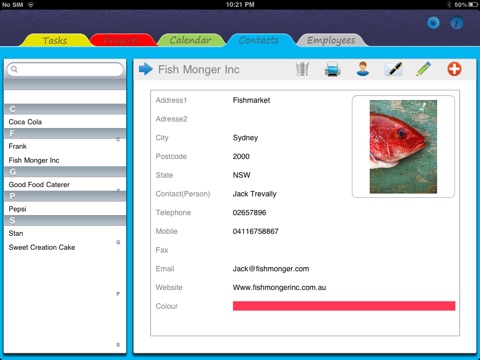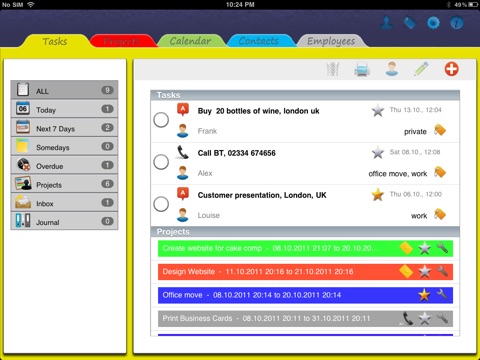
Manage your orders, projects, tasks and contacts - all in one app!
iLax is an excellent tool for managing Tasks, Projects, Calendar Events, Contacts and Team Members and has additional group/team delegation features. It is a project management tool for the unique needs of a small business.
iLax Planner informs you if the delegated task or project has been accepted by the person it’s sent to. It gives you the management option to set an advance notification reminder & also a push alarm to alert you that their task is overdue. iLax Planner also informs you if they have done the task or project and when.
ilax Planner is an excellent app for: Personal “to dos”, project management, team management, order tracking, event organising, wedding planning, business, personal management, family management, group co-ordination, team coaching
Tasks
Start and end dates.
Tasks can be assigned to a project and to contacts (customers)
Users can get notified by push messages when their assigned tasks deadlines are approaching
You can add & edit date/time stamp notes
Projects
iLax makes project planning easy. iLax projects is the ideal tool for smaller projects and order tracking.
You can manage several projects simultaneously in a central place.
You can list you projects or see them as a simple Gantt chart. The chart helps you to get an overview over you projects.
Easily inform you customers when the project is done
Add and edit date/time stamp notes
weekly and monthly views are available.
agree and delegate project actions
Calendar
iLax Calender gives you an overview of your events.
Contacts
Access your contacts, companies from iLax.
View, create or edit contacts.
Email contacts directly from your iPad
Add date/time stamp notes.
Send contacts to other team members
Collaboration / Employees / Teams
Delegate tasks and projects from one user to another.
ILax will send push notification when receiving tasks or projects, or when they are done.